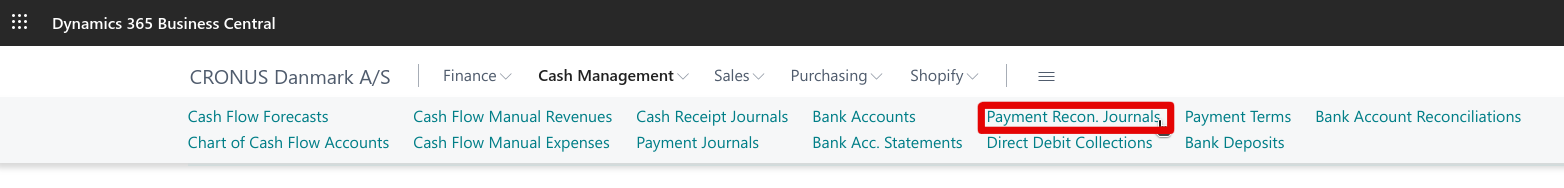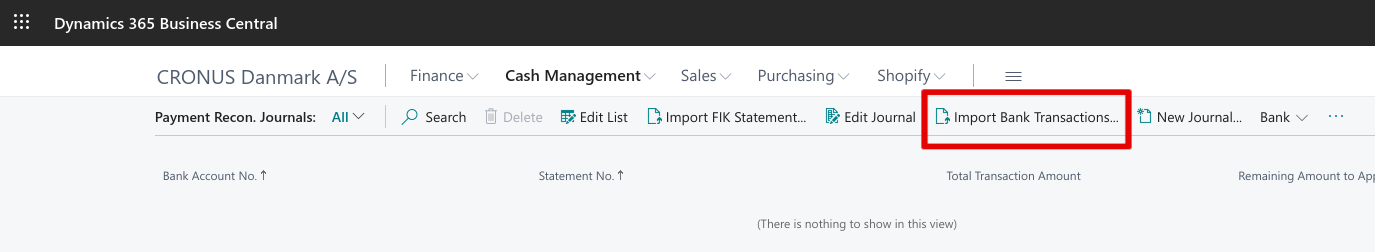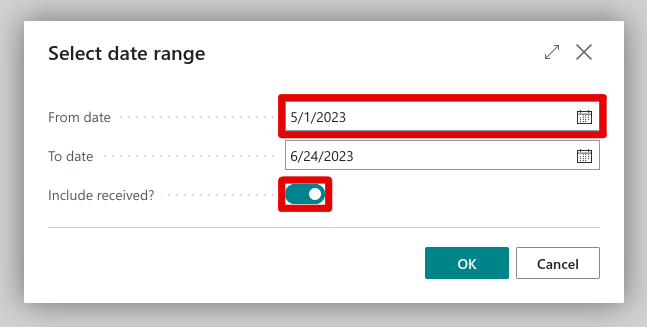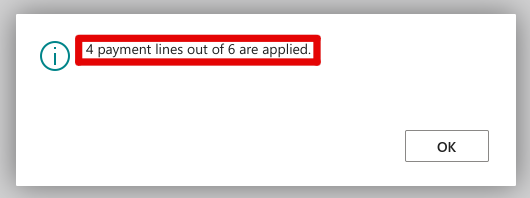Payment Reconciliation Journal
Do the following to import transactions from the bank.
-
Click on the Payment Reconciliation Journal link
-
Click on the Import Bank Transactions button
-
Select the date range of the transactions and enable the "Include received?" switch if you want to include transactions have already been imported earlier.
-
Business Central automatically applies the lines that are imported and informs you of how many were applied. Click OK.