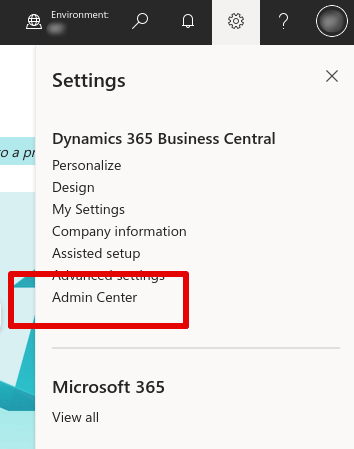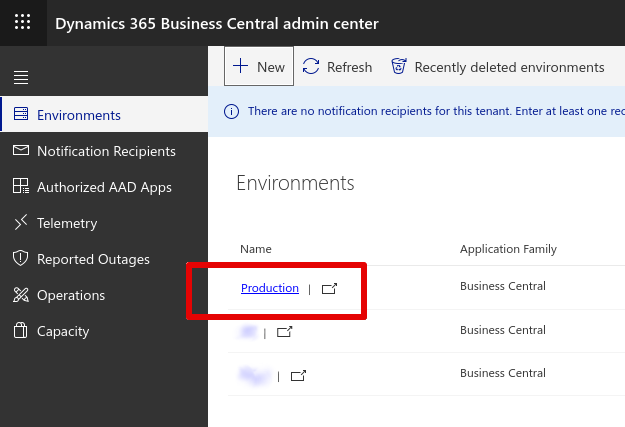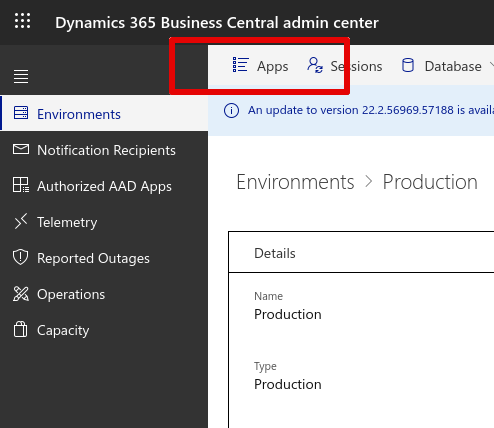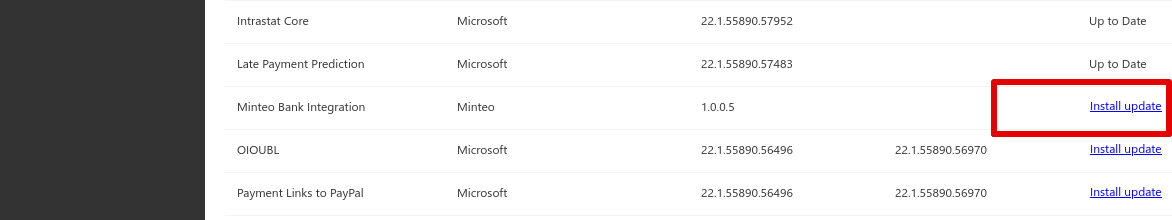Upgrade the Minteo Bank Integration app
- Make sure you are signed in to Dynamics 365 Business Central.
-
Click on the "Settings" cog-wheel in the upper right corner and then click "Admin Center"
-
Click on the environment that has the Minteo Bank Integration App installed.
-
Click on the "Apps" button.
-
Find “Minteo Bank Integration” and click on the “Install update” link to start the upgrade process.
The Minteo Bank Integration App should now be upgraded and ready for continued use.