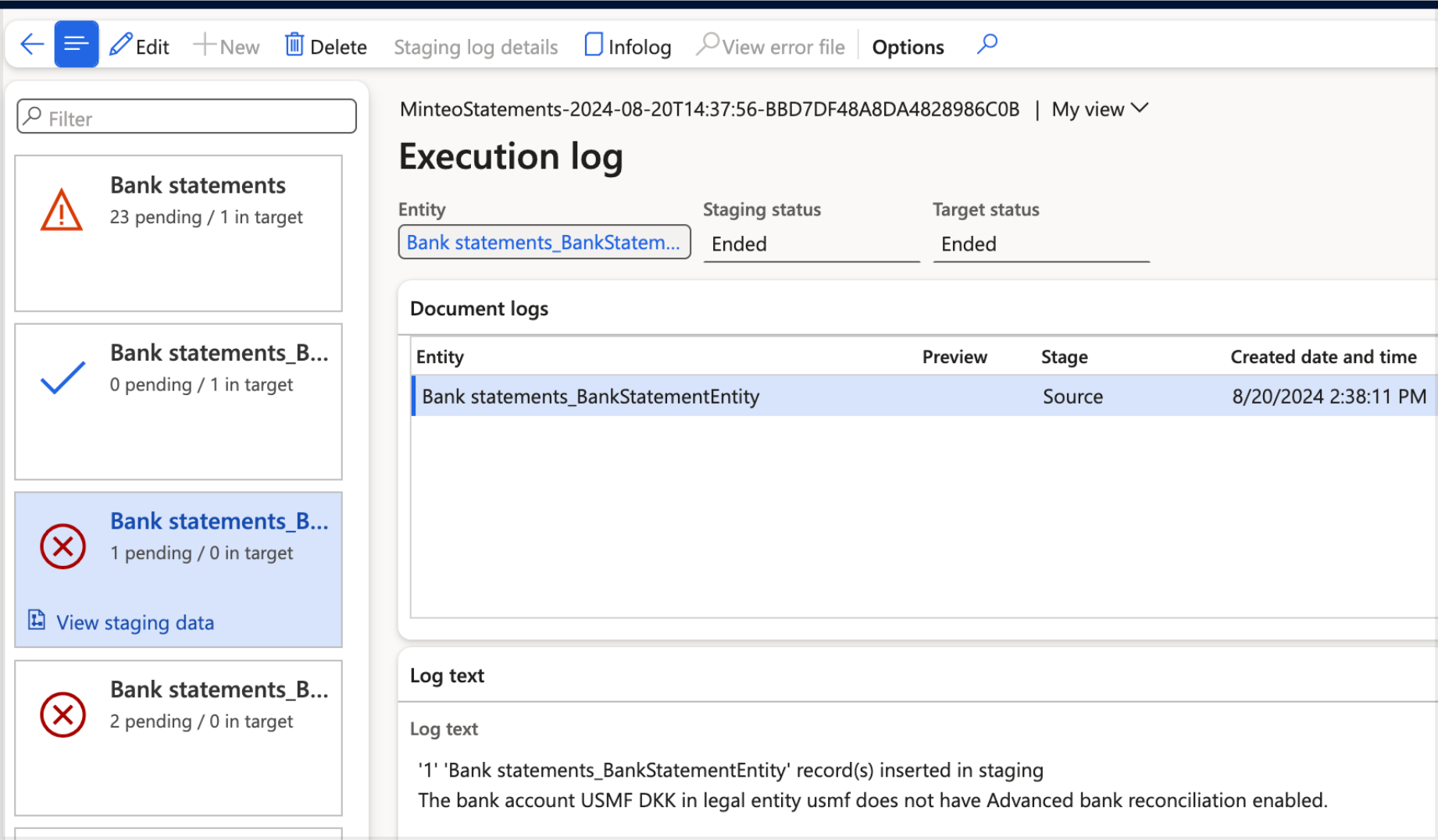Manage and troubleshoot recurring datajobs
Open the created import job and select 'Manage recurring data jobs' from Manage (select enhanced view in case the screen does not show the 'Manage' option)
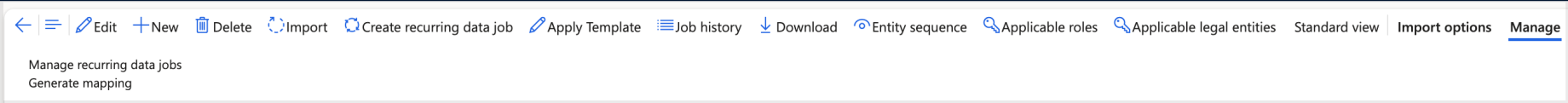
This will open the created data job and from here you can access the 'Manage messages' page where you can see messages being delivered to queue and processed
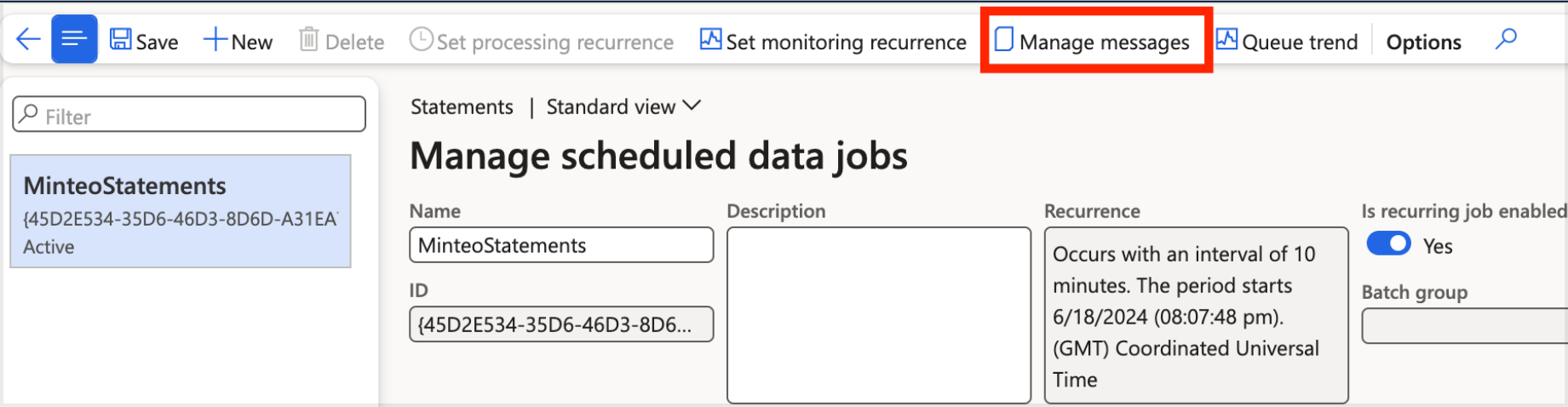
Please note that the Minteo service will push new messages however it is the recurring batch-job which will process from the queue
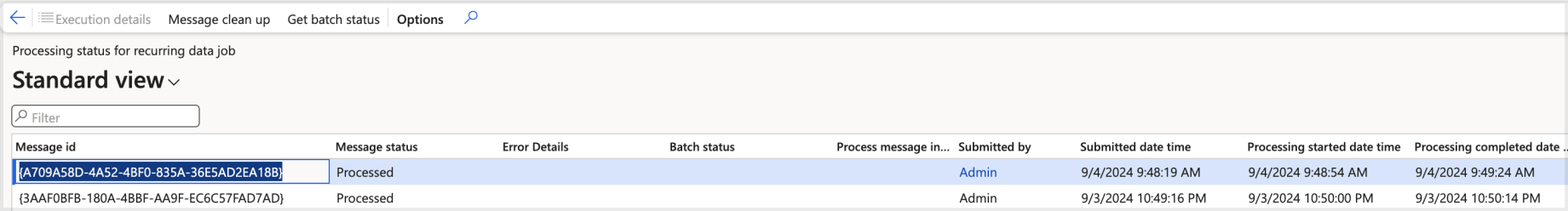
In case of error then the details can be displayed in the ‘Execution datails’ and
error is displayed in the Log text